Here is a scenario:
1. Your Friend coordinates meals on CaringMeals for someone in your group.
2. A few weeks later, another person in your group needs meals, and you would like to coordinate the meals this time.
3. You want to invite everyone who helped the first time, but you don't want to have to find and type all of their email addresses.
What do you do??
There is a Solution!
1. Open the Plan your Friend coordinated before.
2. On the right side, under the "Activity Summary" area, you will see the link "Copy to My Friends" in the Visited This Page section
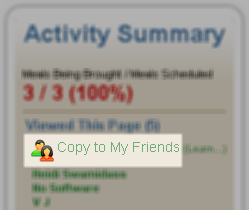
(This link is not visible to the Coordinator, since all of the people on the list are already friends with the Coordinator)
3. Click "Copy to My Friends" and in a few seconds, all of the Friends listed below will be copied to your Friends list.
The next time you want to coordinate meals, you will be able to quickly invite all of the Friends who helped with the previous plan. Without knowing or typing an email address, you can instantly expand your network of Friends.
Just another way CaringMeals helps you coordinate more meals, in less time, with less stress!

That's awesome and super helpful! Thanks!
ReplyDelete