On CaringMeals, the main object we are trying to protect is the "Plan" which contains all of the details about who needs then meals, when they are needed, where to bring the meals, and so on. In most cases, this is contains information that should be private among friends, such as emails, phone numbers, addresses, and even health conditions.
With the introduction of our "Public" Plan option, you now have two security choices when it comes to security on CaringMeals:
- Private: This is the default setting and is the most secure. Only people who are Friends of the Plan Coordinator can view a plan. If someone, who is not a Friend of the Coordinator, tries to view a Plan, they will have to send a Friend request to the Coordinator. Once the Coordinator confirms the request, the requestor can view the Plan.
These extra steps add security by preventing unauthorized access, but they also add some complexity to the whole process.
- Public: A Public Plan can be viewed by any registered user - They do not have to be a Friend of the Coordinator. This eliminates the need to send and confirm Friend Requests to gain access to a Plan. From a security standpoint, it means that any one who can get the URL (http://caringmeals.com/plan/YourMeals) can view your Plan.
Each person who visits the Plan will automatically be added to the Friend list of the Coordinator.
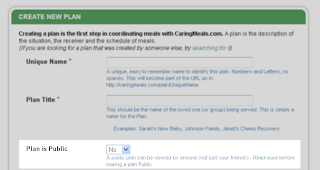
How do I decide which setting to use?
- If the Coordinator will invite people directly from CaringMeals using the "INVITE FRIENDS" button, each invited person is automatically added as a Friend, and they will never have to send a friend request. Choosing a "Private" Plan is the the easy and secure option.
- If you want to invite people using a mailing list, facebook, or at a face-to-face meeting, you may want to choose a "Public" plan. People that try to view your Plan will immediately be able to view the information and signup more quickly to bring a meal. At anytime, you can switch from Public to Private - The users who have already visited the Plan will be able to return at anytime, but new people who are not friends of the Coordinator, will have to send a Friend request.
If you have any doubts or concerns, choose the "Private" option. You can also contact us if you would like further assistance http://www.caringmeals.com/contact.php.
Finding the right balance between security and openness (user-friendliness) is typically a tricky balance. A 100% secure system would have no users, but a totally user friendly system would likely have very little security. Our Public/Private option gives you the power to control and adjust that balance.

No comments:
Post a Comment