Disposable or not? This is up to you. Disposable can make things easier for the recipient. Consider how important it is to you that you get your dishes back also. On the other hand, it is hard to find to a disposable container that can hold a large quantity of steaming stew. I tend to just take it in the pot in which it was cooked. Sometimes, the recipient will just pour it into one of their own and hand the pot back to me. But I don’t stress about my dishes. I have pots to spare and by and large my dishes have found their way back to me.
If you are taking the meal to a family that’s at a hospital and away from home, disposable would just be necessary. In that case, don’t forget napkins and disposable cutlery!
- Sabina
Monday, December 28, 2009
Tuesday, December 8, 2009
Importing Email Addresses
Virtually every major email system (Yahoo, Google, and Hotmail) can export email addresses (Contacts) to an Outlook CSV format. CaringMeals can now import Outlook CSV files, so you can save typing and quickly invite all your Friends to bring meals!
Here are the steps:
Here are the steps:
- Export your Contacts to an Outlook CSV file. When prompted to save the file, choose your "My Documents" or "Documents" folder.
- Here are examples from the 3 major email providers:
- Gmail
- Yahoo
- Hotmail
Open your Contacts and Click Manage | Export
- For other email systems, look for an "Export" function, and select "Outlook CSV" when asked for the format to export. If you have questions, please check with your email provider.
- Gmail
- Login to CaringMeals, Open the Plan you are coordinating, and click INVITE FRIENDS TO HELP. You will see this screen:

- Click the "Choose File" button, and select the file from step #1 in your "My Documents", "Documents", or whichever folder you saved the file.
- Click UPLOAD, and then you should see a screen like this:
 If you see one of the following messages:
If you see one of the following messages:
- File too big
- No Addresses found
- Not a CSV file
Please correct your file, and try again. - Enter a note to your Friends, and then click SEND!
Friday, December 4, 2009
Food Safety - Your Refrigerator
Why do we refrigerate foods?
 Stay out of the "Danger Zone" in your refrigerator!
Stay out of the "Danger Zone" in your refrigerator!
When it comes to meal preparation and storage (Leftovers), knowing how refrigeration affects different types of foods can save you from making yourself or, even worse, someone else painfully sick.
Here are the refrigeration times for some of the most common CaringMeals:
- Opened Luncheon Meats: 3-5 days
- Ground Meats: 1-2 days
- Chicken: 1-2 days
(be careful with chicken and ground meat!)
For an in-depth explanation of this topic, the USDA has provided a complete guide to food safety:
http://www.fsis.usda.gov/PDF/Refrigeration_and_Food_Safety.pdf
Their Food Safety home page is:
http://origin-www.fsis.usda.gov/Food_Safety_Education/index.asp
You can even call them at 1-888-MPHotline! Your tax dollars at work!
Refrigeration slows bacterial growth. Bacteria exist everywhere in nature. They are in the soil, air, water, and the foods we eat. When they have nutrients (food), moisture, and favorable temperatures, they grow rapidly, increasing in numbers to the point where some types of bacteria can cause illness. Bacteria grow most rapidly in the range of temperatures between 40 and 140 °F, the “Danger Zone,” some doubling in number in as little as 20 minutes. A refrigerator set at 40 °F or below will protect most foods.
http://www.fsis.usda.gov/PDF/Refrigeration_and_Food_Safety.pdf
 Stay out of the "Danger Zone" in your refrigerator!
Stay out of the "Danger Zone" in your refrigerator!When it comes to meal preparation and storage (Leftovers), knowing how refrigeration affects different types of foods can save you from making yourself or, even worse, someone else painfully sick.
Here are the refrigeration times for some of the most common CaringMeals:
- Opened Luncheon Meats: 3-5 days
- Ground Meats: 1-2 days
- Chicken: 1-2 days
(be careful with chicken and ground meat!)
For an in-depth explanation of this topic, the USDA has provided a complete guide to food safety:
http://www.fsis.usda.gov/PDF/Refrigeration_and_Food_Safety.pdf
Their Food Safety home page is:
http://origin-www.fsis.usda.gov/Food_Safety_Education/index.asp
You can even call them at 1-888-MPHotline! Your tax dollars at work!
Wednesday, December 2, 2009
Who did I Invite?
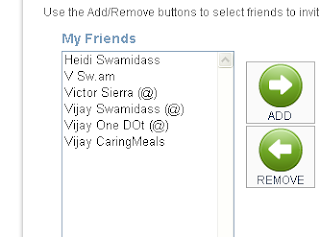 As your friend list grows, sometimes you forget who you already invited to a Plan. No need to worry - when you click "INVITE FRIENDS TO HELP" and look at your list of friends, the "@" will be your guide. If you see "@" next to your Friend's name, they have already been invited. (Even if someone else invited that friend to the Plan, you will see the "@" symbol!)
As your friend list grows, sometimes you forget who you already invited to a Plan. No need to worry - when you click "INVITE FRIENDS TO HELP" and look at your list of friends, the "@" will be your guide. If you see "@" next to your Friend's name, they have already been invited. (Even if someone else invited that friend to the Plan, you will see the "@" symbol!)
Subscribe to:
Posts (Atom)



